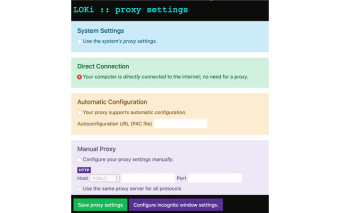Loki: Change the Way Your Chrome Connects to the Internet
Loki is a simple and free Chrome extension developed by siromani.n that allows users to change the way their Chrome browser connects to the internet. With Loki, users can bypass system-level enforced proxy settings and have more control over their internet connection.
The extension offers several options for connecting to the internet. Users can choose to use the system's proxy settings, which is the default option. This allows the browser to use the proxy settings set by the operating system. Alternatively, users can select the "Direct Connection" option, which means their computer is directly connected to the internet without the need for a proxy.
Loki also provides support for automatic configuration. Users can input the Autoconfiguration URL (PAC file) provided by their proxy server to enable automatic configuration. Additionally, the extension allows users to manually configure their proxy settings. They can specify the HTTP, HTTPS, and FTP proxy hosts and ports, and choose whether to use the same proxy server for all protocols.
One standout feature of Loki is its support for custom settings in incognito windows. This means that users can have different proxy configurations for regular browsing and incognito mode, providing them with enhanced privacy and flexibility.
Overall, Loki is a useful Chrome extension for those who need to change their browser's proxy settings. It offers a simple and accessible way to bypass system-level enforced proxy settings and customize internet connections. With its support for automatic and manual configuration, as well as custom settings for incognito mode, Loki provides users with greater control over their browsing experience.